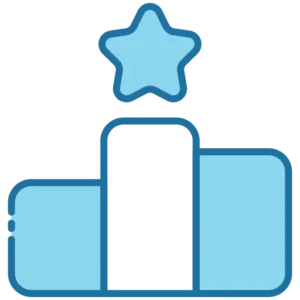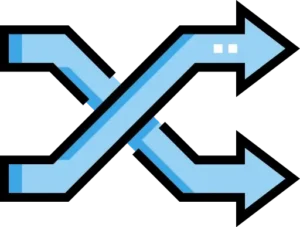Website Tracking Tools: Boost Growth
with Real-Time Analytics & Insights
Our most popular website tracking tools are easy to use and help to improve your website and bog and also use for web developers. In today’s competitive online world, website tracking tools are no longer just an option—they are a necessity. Whether you’re managing a personal blog, running an eCommerce store, or operating a corporate website, understanding your visitors is the key to long-term success.
With the help of website tracking and analytics, you can gather valuable insights about visitor behavior, traffic sources, page performance, and much more. This real-time data allows you to make smarter, data-driven decisions that enhance your SEO rankings, boost your conversion rates, and improve the overall user experience (UX).
In this comprehensive guide, we’ll explore:
What are website tracking tools?
- Why website analytics are essential for growth
- The best website tracking tools available
- How to use tracking data to grow your online presence
What Are Website Tracking Tools?
Website tracking tools are software platforms or online services designed to help you monitor, collect, and analyze data about your website visitors. These tools provide insights such as:
- Where your visitors are coming from (search engines, social media, referrals)
- Which pages do users visit the most
- How long do they stay on each page
- What devices and browsers are they using
- What actions they take (clicks, form submissions, purchases)
These insights help website owners optimize content, improve the user journey, and maximize return on investment (ROI) from digital marketing efforts.
Why You Need Website Tracking Tools for Your Website or Blog?
If you’re not using website analytics, you’re essentially flying blind. Here’s why implementing website tracking tools is crucial for your digital success:
1. Understand Your Audience Better
Knowing your visitors’ demographics, geographic location, language, device type, and more allows you to tailor content and marketing strategies specifically for your audience. Tools like Google Analytics show you detailed audience reports that are invaluable for content planning.
2. Measure Traffic Sources
Website tracking software can tell you exactly where your traffic is coming from—Google search, Facebook ads, email campaigns, or referral websites. With this information, you can double down on the most profitable channels and stop wasting resources on underperforming ones.
3. Improve Search Engine Optimization (SEO)
With insights into bounce rates, time on page, and exit pages, you’ll know which content is working and what needs improvement. Some tracking tools also integrate with SEO tools to help you identify the best-performing keywords, fix crawl errors, and monitor organic traffic growth.
4. Boost Conversion Rates
Want to increase sales, leads, or signups? By tracking the user journey, you can identify where users drop off and what causes friction. Tools like Hotjar and Microsoft Clarity show you heatmaps and session replays that highlight UX issues.
5. Track and Optimize Marketing Campaigns
If you’re running paid ads or email marketing campaigns, website tracking tools show you which campaigns are driving traffic and which ones are leading to conversions. This allows you to make data-driven adjustments and improve your digital marketing ROI.
Top Website Tracking Tools to Supercharge Your Analytics
Here are some of the most powerful and widely used website tracking tools you can start using today:
1. Google Analytics (GA4)
Google Analytics is the industry standard and the most popular free website analytics tool available. It offers:
- Real-time visitor tracking
- Audience demographics
- Behavior flow reports
- Event tracking (clicks, downloads, form submissions)
- Integration with Google Ads and Search Console
GA4, the newest version, also uses machine learning to predict user behavior, helping you stay ahead of trends.
2. Google Search Console
Although not a full analytics tool, Google Search Console is essential for monitoring your website’s organic search performance. It provides:
- Keyword rankings
- Click-through rates (CTR)
- Indexing issues
- Crawl errors
- Mobile usability reports
Integrating it with Google Analytics gives you a full view of your website’s performance in Google Search.
3. Hotjar
Hotjar is a powerful behavior analytics tool known for:
- Heatmaps (where users click, scroll, and hover)
- Session recordings
- Conversion funnels
- On-site surveys and feedback forms
Hotjar helps you visually understand how users interact with your site, making it easier to identify areas for UX improvements.
4. Matomo (formerly Piwik)
Matomo is a privacy-focused alternative to Google Analytics. It offers:
- 100% data ownership
- GDPR-compliant tracking
- Heatmaps
- A/B testing
- Goal tracking
Ideal for businesses that need advanced analytics without compromising on data privacy.
5. Clicky
Clicky provides real-time analytics with a clean and simple dashboard. Key features include:
- Live visitor tracking
- Heatmaps
- Goal tracking
- Bounce rate analysis
- Uptime monitoring
Clicky is particularly useful for users who want real-time stats without the complexity of GA4.
6. Microsoft Clarity
Clarity is a free tool from Microsoft that offers similar features to Hotjar, including:
- Heatmaps
- Session replays
- Rage click detection
- Performance insights
Clarity is beginner-friendly, easy to install, and doesn’t slow down your website.
How to Use Website Tracking Data for Growth?
Once you’ve installed your preferred tracking tools, the next step is turning data into action. Here are some tips:
- Identify high-exit pages and improve their design or content
- Monitor load times and reduce bounce rates
- Track mobile performance and ensure your site is mobile-friendly
- Set up goals and events to track conversions like purchases or form submissions
- Analyze user paths to see where users go after landing on your homepage
Consistently reviewing and analyzing this data helps you refine your strategy, build a stronger content pipeline, and grow your online presence effectively.
Final Thoughts: Don’t Guess, Track Your Success
In the fast-paced world of digital marketing, data is your best friend. Without it, you’re relying on assumptions and hunches. But with powerful website tracking tools, you gain the clarity needed to make confident, strategic decisions that lead to real growth.
Whether you want to improve your SEO rankings, enhance user engagement, or maximize conversions, website analytics tools provide the insights necessary to reach your goals. From Google Analytics to Hotjar, Microsoft Clarity, and Matomo, the tools are there—you just need to start using them.
Start tracking smarter today. Understand your audience, refine your content, and turn insights into results. Because when you track better, you grow faster. For more useful free tools, visit our website, Web Tools Lab.
FAQs About Website Tracking Tools
1. Are website tracking tools free to use?
Many website tracking tools offer free versions, including Google Analytics, Google Search Console, and Microsoft Clarity. Premium tools like Hotjar and Matomo also offer free plans with limited features.
2. Is the website tracking GDPR-compliant?
It depends on the tool and how you implement it. Tools like Matomo prioritize GDPR compliance. Always ensure you obtain user consent and update your privacy policy when using tracking tools.
3. Can I use multiple tracking tools on one website?
Yes, you can use multiple tools like Google Analytics, Hotjar, and Clarity together. Just make sure they don’t conflict with each other or slow down your site.
4. How do I install a tracking tool on my website?
Most tools require you to copy a tracking code and paste it into your website’s header or through a tag manager like Google Tag Manager. Some WordPress users can install plugins for easy integration.
5. What is the best tool for beginners?
Google Analytics is a great starting point for most users due to its comprehensive features and ease of integration. For visual insights, Microsoft Clarity is an excellent beginner-friendly option.
GM Khan
Share This:
Related Tools

Management Tools
Management Tools – Free online tools for project management, task management, time management, team collaboration, and productivity improvement.

Keyword Tools
Keyword Tools – Free tools for keyword research, SEO optimization, and content strategy. Find high-traffic keywords, analyze search volume, and discover SEO trends.

Search Engine Tools
Search Engine Tools – Free tools for SEO analysis, keyword research, backlink tracking, and website ranking. Boost your site’s visibility on Google, Bing, Yahoo, Yandex, and more.