Pagespeed Insights Checker Pro
Enter a URL
Our free Pagespeed Insights Checker Pro tool is very popular and easy to use. In today’s digital-first world, website speed is no longer a luxury—it’s a necessity. Slow-loading pages drive users away, hurt your SEO rankings, and reduce conversions. If you're serious about performance, the PageSpeed Insights Checker Pro tool is your go-to solution for analyzing and optimizing your website’s speed and Core Web Vitals.
This blog post explores what the tool does, why it’s important, how to use it, and how it can boost your website’s performance and SEO rankings. You’ll also find FAQs to answer common questions about using this powerful website speed analyzer. For more free tools, visit our website, and also use our Free Whois Checker Tool.
What is PageSpeed Insights Checker Pro?
PageSpeed Insights Checker Pro is an advanced online tool that checks your website’s loading speed, performance metrics, and Core Web Vitals for both desktop and mobile devices. It is built using Google’s PageSpeed Insights API to ensure you get accurate, real-time results with clear suggestions for improvement.
The tool is designed for developers, SEO professionals, website owners, and digital marketers who want to optimize their site’s speed, user experience, and search engine rankings.
Why Website Speed Matters for SEO and UX?
Website speed directly affects two key factors:
- User Experience (UX): Faster sites reduce bounce rates and keep users engaged.
- Search Engine Optimization (SEO): Google uses speed and Core Web Vitals as ranking factors, especially for mobile searches.
- Studies show that even a 1-second delay in page load time can result in a 7% drop in conversions.
Key Features of PageSpeed Insights Checker Pro
- Mobile & Desktop Performance Analysis
- Detailed Core Web Vitals (LCP, FID, CLS)
- Real-Time PageSpeed Score (0–100)
- Optimization Suggestions
- HTTP Requests & Resource Breakdown
- Free & Easy to Use
- No installation or coding required
How Does the PageSpeed Insights Checker Tool Work?
1. Open our Free PageSpeed Insights Checker Pro Tool.
2. Enter the URL of your Website you want to test.
3. Click on the “Submit" button.
The tool analyzes the page and gives you:
- Mobile and Desktop performance scores
- Core Web Vitals metrics: LCP (Largest Contentful Paint), FID (First Input Delay), CLS (Cumulative Layout Shift)
- Opportunities for improvement (like reducing unused JavaScript or optimizing images)
- Diagnostics and passed audits
These insights help you pinpoint exactly what’s slowing down your website.
How PageSpeed Insights Checker Pro Helps?
1. Boost Loading Speeds – Identify and fix issues that slow down your pages.
2. Improve SEO Rankings – Meet Google’s speed and Core Web Vitals requirements.
3. Optimize Mobile Experience – Ensure your site is mobile-friendly and fast.
4. Enhance Performance Metrics – Make your website faster, lighter, and more stable.
5. Better Conversion Rates – Faster pages increase user satisfaction and engagement.
Use Cases
1. SEO Audits: Evaluate speed during regular SEO checks.
2. Site Launches: Test new pages or websites before going live.
3. Performance Monitoring: Track improvements over time.
4. Client Reports: Show measurable performance data for agency clients.
5. Competitor Analysis: Benchmark your site’s speed against competitors.
Final Thoughts
Speed is no longer optional. With the PageSpeed Insights Checker Pro, you get a comprehensive tool to analyze, optimize, and dominate in both SEO and user experience. Whether you're managing a blog, an eCommerce site, or a business website, performance is key to visibility and growth.
Don't leave your site's speed to chance. Test, optimize, and repeat with PageSpeed Insights Checker Pro—your performance partner for better rankings and happier visitors. For more tools, visit our website, Web Tools Lab.
FAQs – PageSpeed Insights Checker Pro Tool
Q1: What is a good PageSpeed score?
A: A score of 90–100 is considered fast, 50–89 needs improvement, and below 50 is poor.
Q2: Does improving PageSpeed help SEO?
A: Yes. Google uses Core Web Vitals and page speed as official ranking factors, especially for mobile searches.
Q3: Can I check any website using this tool?
A: Yes, you can analyze any publicly accessible URL, including your competitors’ sites.
Q4: Is this tool free to use?
A: Yes, PageSpeed Insights Checker Pro is typically free and doesn’t require registration or installation.
Q5: How often should I check my website’s speed?
A: Regularly—especially after making design or content changes, installing new plugins, or performing updates.
More Popular Tools: