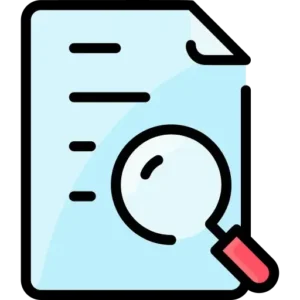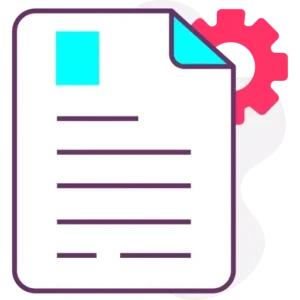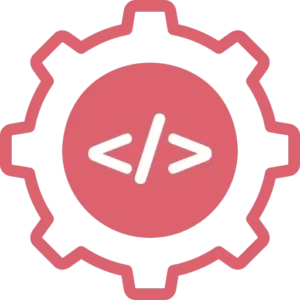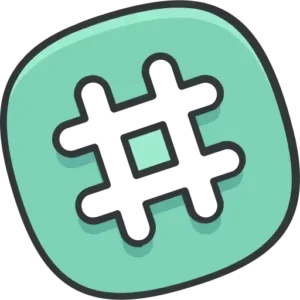YouTube Tools: Grow Faster, Rank
Higher, and Dominate Video SEO
Our YouTube tools are very popular and very famous, all the tools mentioned above. YouTube is no longer just a video-sharing platform—it’s a powerful search engine, a digital marketing hub, and a major income-generating channel. With over 2 billion active users every month, YouTube has become one of the most competitive platforms for creators, marketers, and businesses alike. So, how do you stand out in this crowded space?
The answer lies in using the best YouTube tools available today. Whether you want to increase engagement, boost video SEO, grow your subscribers, or track your performance in real-time, the right tools can transform your YouTube journey. In this blog post, we’ll explore the top YouTube tools every content creator should use in 2025 to stay ahead of the competition.
Why Are YouTube Tools Important?
No matter your experience level—beginner, intermediate, or advanced—YouTube tools are essential for:
- Saving time in the content creation process
- Improving your video SEO for better rankings
- Increasing audience engagement
- Analyzing data to track channel growth
- Gaining more subscribers and views
- Automating repetitive tasks
- Creating better thumbnails and video titles
From keyword research and content planning to advanced analytics and video optimization, YouTube tools help streamline your entire workflow and maximize your channel’s potential. You can also get benefits and use our free Keyword Tools.
Top YouTube Tools Every Creator Should Use
Here’s a detailed look at the most powerful YouTube tools available right now:
1. TubeBuddy
TubeBuddy is one of the most popular browser extensions and mobile apps for YouTubers. It’s packed with features that help you manage, optimize, and grow your channel.
Key Features:
- Keyword Explorer for better SEO
- Tag suggestions
- A/B Testing for thumbnails and titles
- Video SEO score
- Bulk processing for video cards and end screens
Best for: YouTubers looking to rank higher in search results and increase organic views.
2. VidIQ
Another top-rated tool, VidIQ, offers in-depth video SEO insights and real-time analytics to help you optimize your content and outperform your competitors.
Key Features:
- Real-time performance tracking
- Competitor channel tracking
- Trend alerts and keyword opportunities
- Channel audit tools
- Video scorecard for SEO analysis
Best for: Data-driven creators focused on long-term channel growth.
3. Canva
While not YouTube-specific, Canva is a must-have graphic design tool for YouTubers. It lets you design professional-looking thumbnails, channel banners, and video intros using drag-and-drop templates.
Key Features:
- YouTube thumbnail templates
- Channel art and intro creators
- Drag-and-drop UI
- Millions of graphics, fonts, and icons
Best for: Eye-catching branding and engaging thumbnails.
4. YouTube Studio
This is the official tool from YouTube to manage your channel and videos. If you’re not using it yet, you’re missing out on valuable data and management tools.
Key Features:
- Video performance analytics
- Revenue and monetization tracking
- Comment moderation
- Copyright alerts and video editing
- Channel customization
Best for: Monitoring channel health and making quick edits directly on YouTube.
5. Social Blade
Social Blade is an analytics platform that gives you insights into any public YouTube channel’s performance—including your competitors’.
Key Features:
- Daily subscriber and view counts
- Estimated earnings
- Historical data and growth charts
- Channel ranking and grade system
- Best for: Competitor analysis and growth tracking.
6. Keyword Tool (YouTube Version)
If you’re serious about YouTube SEO, this tool helps you find high-traffic keywords based on YouTube’s autocomplete system.
Key Features:
- Long-tail keyword suggestions
- Filter by country or language
- Helps you optimize titles, descriptions, and tags
- Identify keyword gaps your competitors miss
Best for: Improving discoverability through smart keyword usage.
Must-Use Keywords for Your YouTube Growth Strategy
When using these tools, it’s also important to incorporate high-traffic keywords in your content and metadata. Some important SEO keywords to include:
- Best YouTube tools for creators
- YouTube video SEO tools
- YouTube analytics tools
- YouTube keyword research
- Tools to grow a YouTube channel
- Free YouTube optimization tools
- YouTube thumbnail maker
- YouTube growth tips 2025
- Optimize YouTube videos
- YouTube channel management tools
Adding these keywords to your video titles, descriptions, and tags will help you rank higher in YouTube and Google search results.
How to Choose the Right YouTube Tools for Your Channel?
Here’s a quick guide to help you pick the most effective tools based on your needs:
- Goal Recommended Tools
- Improve SEO & discoverability, TubeBuddy, VidIQ, and Keyword Tool
- Create engaging visuals with Canva
- Manage and track performance in YouTube Studio, Social Blade
- Competitor research: Social Blade, VidIQ
- Thumbnail A/B Testing TubeBuddy
Start with the free versions of these tools, and as your channel grows, consider investing in premium plans for deeper analytics and automation features.
Frequently Asked Questions (FAQs)
Q1: Are YouTube tools necessary for beginners?
Yes! Beginners can benefit from tools like TubeBuddy or YouTube Studio to understand basic analytics, optimize video titles, and choose the right keywords.
Q2: Are these tools free to use?
Most YouTube tools offer free versions with limited features. Tools like TubeBuddy, VidIQ, Canva, and Social Blade have free plans, and you can upgrade as your channel grows.
Q3: Which tool is best for YouTube keyword research?
TubeBuddy, VidIQ, and the YouTube version of Keyword Tool are excellent for finding relevant keywords that boost discoverability.
Q4: Can these tools help grow my subscribers?
Absolutely! By improving SEO, enhancing thumbnails, analyzing performance, and identifying trends, these tools indirectly help boost your subscribers and views.
Q5: Is YouTube Studio enough for channel management?
YouTube Studio is essential, but pairing it with tools like VidIQ or TubeBuddy will give you deeper insights and more automation features.
Conclusion
Recently standing out on YouTube requires more than just great content—it demands smart strategy, data-driven decisions, and the use of the best YouTube tools available. Whether you’re trying to gain your first 1,000 subscribers or scale your channel into a full-time business, these tools are your digital allies.
Start with essentials like TubeBuddy, VidIQ, and YouTube Studio. Use Canva to make your visuals pop, and track your competitors with Social Blade. Don’t forget to integrate effective keywords and consistently analyze your performance to make data-driven improvements. Also use our free Backlink tools and get benfits.
GM Khan
Share This:
Related Tools

Management Tools
Management Tools – Free online tools for project management, task management, time management, team collaboration, and productivity improvement.

Domain Tools
Domain Tools – Free tools for domain lookup, WHOIS check, DNS analysis, and domain availability search. Find domain information, check domain age, expiry date, and registrar details.

Keyword Tools
Keyword Tools – Free tools for keyword research, SEO optimization, and content strategy. Find high-traffic keywords, analyze search volume, and discover SEO trends.