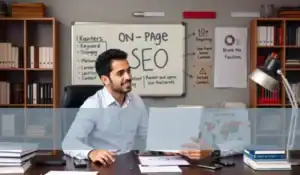The Importance of technical SEO for faster blog growth. Welcome to the final module of Ahrefs’ SEO course for beginners! In this post, we’re diving into the world of technical SEO—the foundation that ensures your website can be discovered, crawled, and indexed by search engines. Don’t worry, you don’t need to be a developer to understand this. We’ll cover the essentials in simple terms.
Technical SEO refers to the process of optimizing your website’s infrastructure so that search engines like Google can crawl, index, and rank your site more effectively. Unlike content-focused SEO (like keyword optimization or backlinks), technical SEO deals with the backend of your website to ensure it meets the technical requirements of modern search engines. The short, technical SEO is the foundation of any successful SEO strategy. Without it, even the best content may never reach your target audience.
What Is Technical SEO?
Technical SEO is the process of optimizing your website so search engines can find, understand, and index your pages. Without it, your content might never show up in search results—even if it’s the best out there.
Why It Matters?
If search engines can’t properly access or index your pages, you simply won’t rank. So let’s explore four major technical SEO areas that you need to get right.
1. Noindex Meta Tag
The noindex tag tells search engines not to include a page in their index.
Common Mistake:
When a new website is developed on a staging subdomain, it often has a noindex tag. But when moved to the live domain, developers forget to remove it, so Google won’t index your pages.
When to Use Noindex:
- Low-value pages (e.g., author bio pages)
- Duplicate or thin content
Tip: Always double-check for noindex tags after a site redesign or migration.
Robots.txt File
This file lives at yourdomain.com/robots.txt and tells search engines which pages they can or cannot crawl.
Key Directives:
- User-agent: Specifies the crawler (e.g., Googlebot)
- Disallow: Tells crawlers which pages to avoid
Example:
User-agent: *
Disallow: /
This blocks all crawlers from all pages—a big problem!
Tip: If something’s not indexing, check your robots.txt file first.
XML Sitemaps
A sitemap lists important URLs on your site. It helps search engines crawl your content more effectively.
How to Create One:
- Use WordPress plugins like Yoast or Rank Math
- Submit it via Google Search Console
- Include it in your robots.txt file
Tip: Keep your sitemap updated so Google never misses new pages.
Redirects
Redirects take users (and bots) from one URL to another.
Why They Matter:
They consolidate signals like backlinks, which strengthen your SEO.
Example:
- Old page: /best-golf-balls-2018
- New page: /best-golf-balls
Redirect the old to the new to keep your rankings intact.
Canonical Tags
A canonical tag tells search engines which version of a page is the “main” one. This helps solve duplicate content problems.
Example:
If your site loads at both http:// and https://, a canonical tag can point to the preferred (usually secure) version.
Note: Google may ignore your canonical if it decides another version is better.
Tools for Technical SEO
Here are some top tools to help with technical SEO:
- Google Search Console
- Screaming Frog SEO Spider
- Ahrefs Site Audit
- SEMrush Site Audit
- Google PageSpeed Insights
- GTmetrix
- Yoast SEO (for WordPress)
Conclusion
If your site isn’t getting indexed, it doesn’t matter how good your content is—it won’t rank. Summary Checklist: Stay tuned for our next lesson on technical SEO best practices to keep your website healthy. If it’s already released, check the course description for the link.
Technical SEO may sound complicated, but it’s essential for every website owner, blogger, and digital marketer. By optimizing your site’s structure, performance, and code, you ensure that your great content can be found and ranked by search engines.
So before you publish your next blog post, ask yourself: Is my website technically sound? Because a strong technical SEO foundation can mean the difference between page 1 and page 2.